Qdu
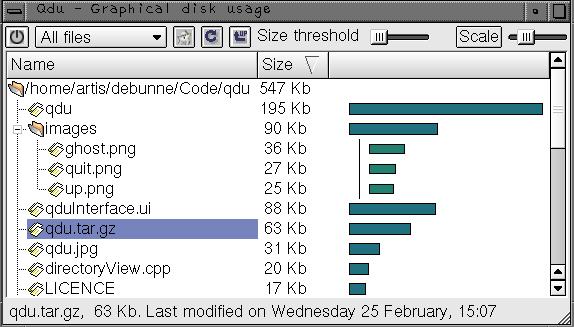
Features and manual
- Usage :
qdu [directory](default is current direcotry) - Simple graphical interface.
- File and directory selection, with total selection size displayed.
- Press
deleteto delete selection (files are actually moved to/tmp/qduGarbage). - Press
Shift+deleteto really delete. - Selection can be moved with a middle button drag and drop.
- Infinite undo and redo with CTRL+Z and CTRL+Y.
- Press F1 to open a help window.
- Context menu with right button.
- Files and directories can be renamed.
- File filters (only shows images, movies, sounds, pdf...).
- Sorting by name or size.
- Filtered display (only large and/or non hidden and/or specific files).
Installation
There are several possible installation procedures :- Directly download qdu, the Linux executable.
- Install the RPM :
rpm -Uvh qdu-2.2-2.i586.rpm. - Rebuild from the sources using
rpmbuild --rebuild qdu-2.2-2.src.rpm. - Compile from the sources (see below).
Compilation
Simply type:tar -xzf qdu-2.2.tar.gz cd qdu-2.2 qmake makeEdit
qdu.pro to tune the installation process. Windows users can download qdu-2.2.zip.
If Qt is not installed on your system, download the free X11 GPL version.
In order to compile with Qt, you will probably need to set some environment variables :
[ba]sh > export QTDIR=/usr/lib/qt3 (or /usr/lib/qt-3.3 or /usr/share/qt ...)
[t]csh > setenv QTDIR /usr/lib/qt3 (or ...)
set PATH=${PATH}:${QTDIR}/bin/
set LD_LIBRARY_PATH=${LD_LIBRARY_PATH}:${QTDIR}/lib
Try to compile a simple Qt example and check the
Qt FAQ page in case of problem.
If qdu displays unreadable fonts, simply run
qtconfig and change the default font.
Change Log
Feb 26th, 2004 : Version 2.2-2 : Minor cleaning. Ready for Debian packaging.Feb 25th, 2004 : Version 2.2-1 : Project renamed qdu (xdu already exists).
Sept 30th, 2003 : Version 2.1-2 : bug fix for directories larger than 2Gb (bug finder mark).
Sept 24th, 2003 : Version 2.1-1 : bug fixes. Parent directory can now be scanned. Faster.

