

The HQR computations can be performed on several machines at a time as well as on multiple processors on a given machine. These two modes are not mutually exclusive.
NUMBER_OF_CONCURRENT_JOBS variable into the jobfiles, as well as the Threads spin-box into the
Ray tracing tab of the graphics user interface, setup the number of concurrent process which will be used during the ray-tracing phase.
Some options are not fully compatible with multi-cpu computation now. This is the case of the radiance precomputation feature, which is not protected by a lock for efficiency reasons. Using it is not forbidden, but it may crash the computation once every 300,000 pixels.
HQR/Builds/i686-linux-g++/bin directory, which
must be accessible on your path:
NORMALIZE variable in the master job file should be set to
anything but AUTO, otherwise the different images will be scale differently and may produce horizontal bands
when combined together after the computation.In this commented example, we compute an image of a large scene with high parameter settings. The total expected computation time is a couple of days, but distributing it on 6 machines will put it down to around 8 hours.
Step 1: separate the job file into 12 sub-job files:
> hqr_cluster.sh LBxStudio.hard.3.hqr 12 Generating job files for 12 cluster nodes job number 0 concerns lines 0 to 99 job number 1 concerns lines 100 to 199 job number 2 concerns lines 200 to 299 job number 3 concerns lines 300 to 399 job number 4 concerns lines 400 to 499 job number 5 concerns lines 500 to 599 job number 6 concerns lines 600 to 699 job number 7 concerns lines 700 to 799 job number 8 concerns lines 800 to 899 job number 9 concerns lines 900 to 999 job number 10 concerns lines 1000 to 1099 job number 11 concerns lines 1100 to 1199 job number 12 concerns lines 1200 to 1204 Created command files for your convenience: sh.LBxStudio.hard.3.hqr : command to launch on each station. => Use ssh -n "cd /home/artis/csoler/SRC/REALREFLECT/doc/manual/tmp2; nice +17 sh.LBxStudio.hard.3.hqr" joblist.LBxStudio.hard.3.hqr : job list clean.LBxStudio.hard.3.hqr : clean everything when finished. sh_exrcombine.LBxStudio.hard.3.hqr : to combine result exr files. sh_launch.LBxStudio.hard.3.hqr : launch the computationAs said by the
hqr_cluster.sh script, some files were created in the current directory. These are:
clean.LBxStudio.hard.3.hqr* joblist.LBxStudio.hard.3.hqr sh.LBxStudio.hard.3.hqr* sh_exrcombine.LBxStudio.hard.3.hqr* sh_launch.LBxStudio.hard.3.hqr* subjob.10.LBxStudio.hard.3.hqr subjob.11.LBxStudio.hard.3.hqr subjob.12.LBxStudio.hard.3.hqr subjob.9.LBxStudio.hard.3.hqr subjob.1.LBxStudio.hard.3.hqr subjob.2.LBxStudio.hard.3.hqr subjob.3.LBxStudio.hard.3.hqr subjob.4.LBxStudio.hard.3.hqr subjob.5.LBxStudio.hard.3.hqr subjob.6.LBxStudio.hard.3.hqr subjob.7.LBxStudio.hard.3.hqr subjob.8.LBxStudio.hard.3.hqr subjob.0.LBxStudio.hard.3.hqr
The subjob.* files contain the description of the computation to
perform as a subpart of what is described into
LBxStudio.hard.3.hqr. Every
parameters of the original file are kept as such. Only the
output file names and Y_START and Y_END values are
made specific.
The joblist.LBxStudio.hard.3.hqr file contains the queue of
unfinished jobs. This file should not be used directly, but
through the sh.LBxStudio.hard.3.hqr dedicated script, which handles lock files from distant machines.
Step 2: launch the computation on 5 distant machines:
> launch_process aigrette sh.LBxStudio.hard.3.hqr > launch_process cumin sh.LBxStudio.hard.3.hqr > launch_process aneth sh.LBxStudio.hard.3.hqr > launch_process houblon sh.LBxStudio.hard.3.hqr > launch_process psilocybe sh.LBxStudio.hard.3.hqr... and for instance an additional one on the local machine:
> ./sh.LBxStudio.hard.3.hqrNotes:
launch_process script basically perform something like:
ssh -n <machine name> "cd $PWD ; nice +17 sh.LBxStudio.hard.3.hqr >& <machine name>.sh.LBxStudio.hard.3.hqr.std"Each job launched this way thus produces a output text file which can be read at any time.
 |
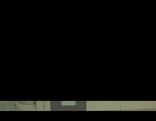 |
 |
 |
 |
 |
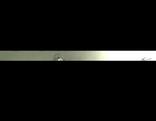 |
 |
 |
 |
 |
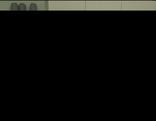 |
> ./sh_exrcombine.LBxStudio.hard.3.hqrThis adds the separately computed parts of the image into a final HDR image with the name specified in the original job file, which you can see with exrdisplay:
> exrdisplay ./out.LBxStudio.hard.3.exrThis command can be used anytime during the computation to see what the current state is. In particular the separate results do not cause errors when they are not present. Here is the final image in full resolution.