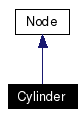
| Home | Hierarchy | Members | Alphabetical | Related Pages |
#include <cylinder.h>
Inherits Node.
Inheritance diagram for Cylinder:
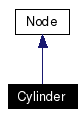
Public Member Functions | |
| Cylinder (const char *name="") | |
| virtual | ~Cylinder () |
| virtual unsigned int | nbFields () const |
| virtual FieldHandle | field (const std::string &n) |
| virtual FieldHandle | field (const unsigned int i) |
| virtual bool | isSetToDefaultValue (const unsigned int i) const |
| virtual unsigned int | nbEventsIn () const |
| virtual EventInHandle | eventIn (const std::string &n) |
| virtual EventInHandle | eventIn (const unsigned int i) |
| virtual unsigned int | nbEventsOut () const |
| virtual EventOutHandle | eventOut (const std::string &n) |
| virtual EventOutHandle | eventOut (const unsigned int i) |
| const char * | typeName () const |
| virtual Node * | duplicate () const |
| virtual Node * | duplicate (std::map< const Node *, Node * > &) const |
Public Attributes | |
Fields | |
A property or attribute of a node. Each node type has a fixed set of fields. Fields may contain various kinds of data and one or many values. Each field has a default value. | |
| SFBool | bottom |
| SFFloat | height |
| SFFloat | radius |
| SFBool | side |
| SFBool | top |
The Cylinder node specifies a capped cylinder centred at (0,0,0) in the local coordinate system and with a central axis oriented along the local Y-axis. By default, the cylinder is sized at "-1" to "+1" in all three dimensions. The radius field specifies the radius of the cylinder and the height field specifies the height of the cylinder along the central axis. Both radius and height shall be greater than zero. Figure 6.4 illustrates the Cylinder node.
The cylinder has three parts: the side, the top (Y = +height/2) and the bottom (Y = -height/2). Each part has an associated SFBool field that indicates whether the part exists (TRUE) or does not exist (FALSE). Parts which do not exist are not rendered and not eligible for intersection tests (e.g., collision detection or sensor activation).
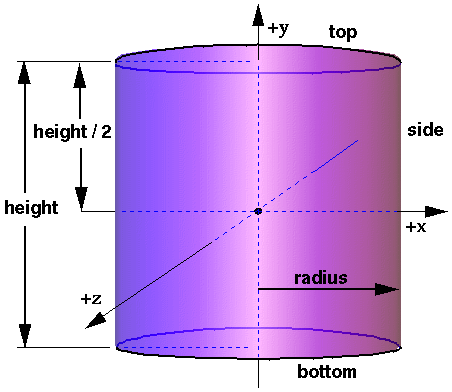
When a texture is applied to a cylinder, it is applied differently to the sides, top, and bottom. On the sides, the texture wraps counterclockwise (from above) starting at the back of the cylinder. The texture has a vertical seam at the back, intersecting the X=0 plane. For the top and bottom caps, a circle is cut out of the unit texture squares centred at (0, +/- height/2, 0) with dimensions 2 × radius by 2 × radius. The top texture appears right side up when the top of the cylinder is tilted toward the +Z-axis, and the bottom texture appears right side up when the top of the cylinder is tilted toward the -Z-axis. TextureTransform affects the texture coordinates of the Cylinder node.
The Cylinder node's geometry requires outside faces only. When viewed from the inside the results are undefined.
![]()
|
|
Construct a node with all its fields set to default value, which is equivalent to the code below: |
|
|
Virtual destructor, does nothing |
|
|
Implements Node. |
|
|
Returns a deep copy of this node, that is a fully independant node with all children (if any) also copied. This is mainly useful for instanciating protos. Implements Node. |
|
|
Return a handle on the Implements Node. |
|
|
Return a handle on the event in named Implements Node. |
|
|
Return a handle on the Implements Node. |
|
|
Return a handle on the event out named Implements Node. |
|
|
Return a handle on the
Implements Node. |
|
|
Return a handle on the field named
Implements Node. |
|
|
Implements Node. |
|
|
Returns the number of events in for this node type. Implements Node. |
|
|
Returns the number of events out for this node type. Implements Node. |
|
|
Returns the number of fields (exposed or not) for this node type. Implements Node. |
|
|
Returns Implements Node. |
|
|
See Detailed Description for meaning of this field. Default value is set to bottom = true; |
|
|
See Detailed Description for meaning of this field. Default value is set to height = 2; |
|
|
See Detailed Description for meaning of this field. Default value is set to radius = 1; |
|
|
See Detailed Description for meaning of this field. Default value is set to side = true; |
|
|
See Detailed Description for meaning of this field. Default value is set to top = true; |
Generated on 24 Feb 2005 with
 version 1.3.9.1.
version 1.3.9.1.
|
|